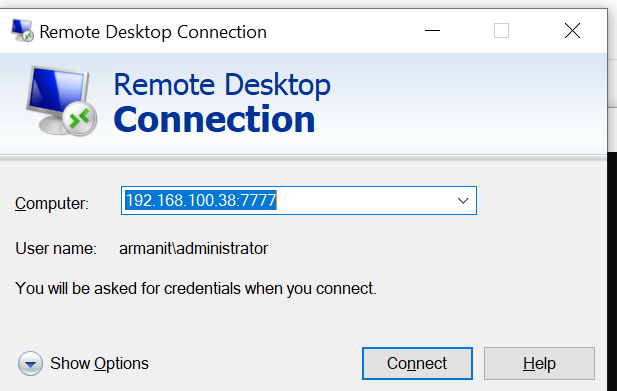OPEN YOUR REGISTRY EDITOR BY TYPING regedit on COMMAND LINE
Navigate to the following registry subkey: HKEY_LOCAL_MACHINE\System\CurrentControlSet\Control\Terminal Server\WinStations\RDP-Tcp.
Find PortNumber.
Click Edit > Modify, and then click Decimal.
Type the new port number, and then click OK.